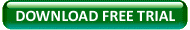Groove Detective is based on advanced DSP analysis of the audio in the loops (except MIDI files of course).
It will find the exact location of the hits in three loosely defined categories: kick drum, snare drum and hihat
as well as obtain a detailed descriptor of the sound characteristics of each hit. This information is placed in
a database with a sophisticated indexing system allowing you to find what you’re looking for almost instantaneously.
Here’s a quick summary of how it’s used:
First, you must tell GD where to find the loops and then perform the analysis.
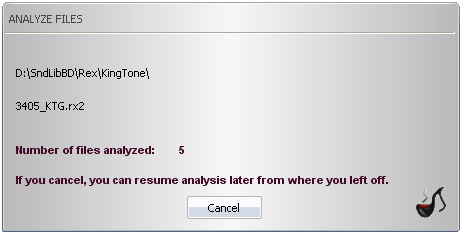
After the database has been created you can start searching. To do so, you need to make up a pattern to search for.
There are several ways to do so in GD, one of which is to place hits directly into the sequencer editor with the proper
tool (read the manual for an explanation of the red and green hits).
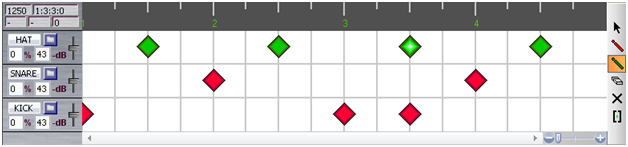
Audition and edit your pattern until you’re satisfied and then hit Search. The results will show up in the bottom window:
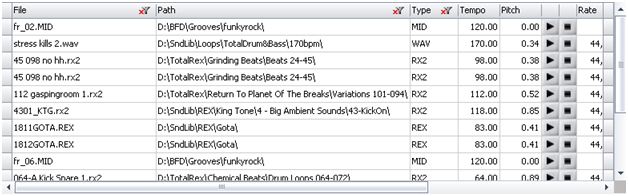
You can further refine your search with sorting and filtering on a number of attributes and, of course, listen to each
resulting match. When you’ve found one you like, simply drag it into a track in your DAW/Sequencer of choice and off you go!
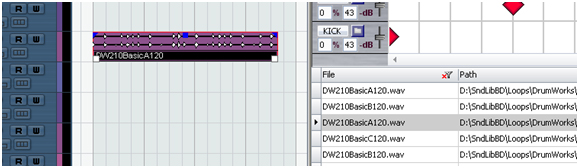
Specifications:
- File formats: all non-loss audio, REX, ACID, Apple Loops, MP3, WMA, MIDI
- Windows XP, Windows Vista, Windows 7
- No limit on database size other than free drive space
- Stand-alone application
- Minimum screen size: 800 x 720